Pop over to the INFIMA Dashboard and click on "Manage Users":
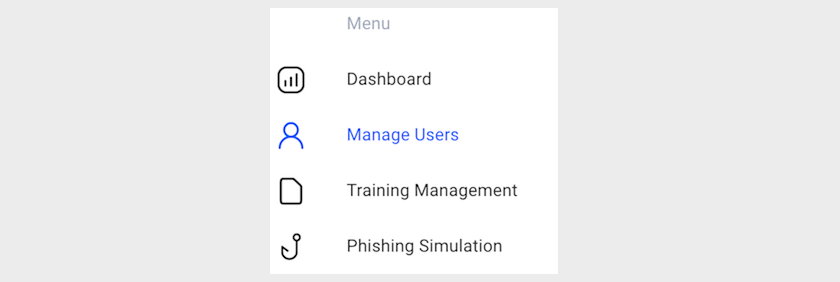
In the top right corner of the User List, you'll see the "Export" button (see below):
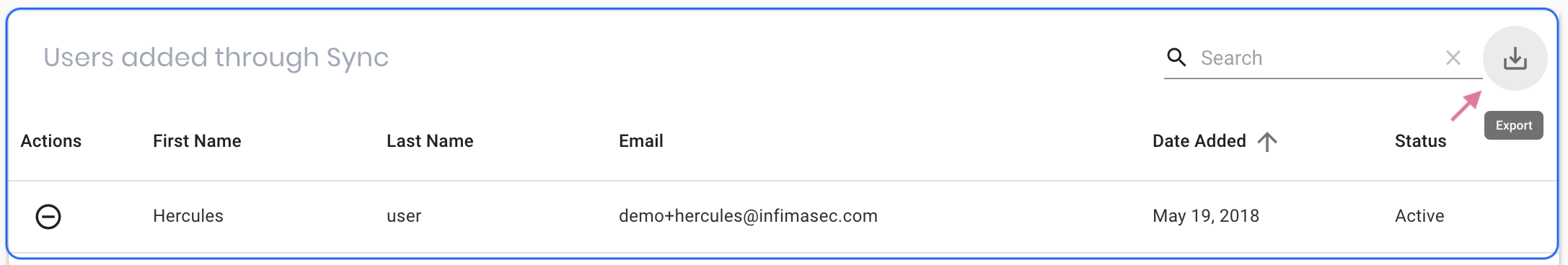
This report lists all your active Users.
Still have questions? Email us at support@infimasec.com, and we'll be happy to help!

