You can generate these on demand at any time on the INFIMA Dashboard. You can quickly pull user-by-user Training Status reports and comprehensive Training Reports. Both are explained below:
You'll go to Training Management:
Dashboard > Training Management
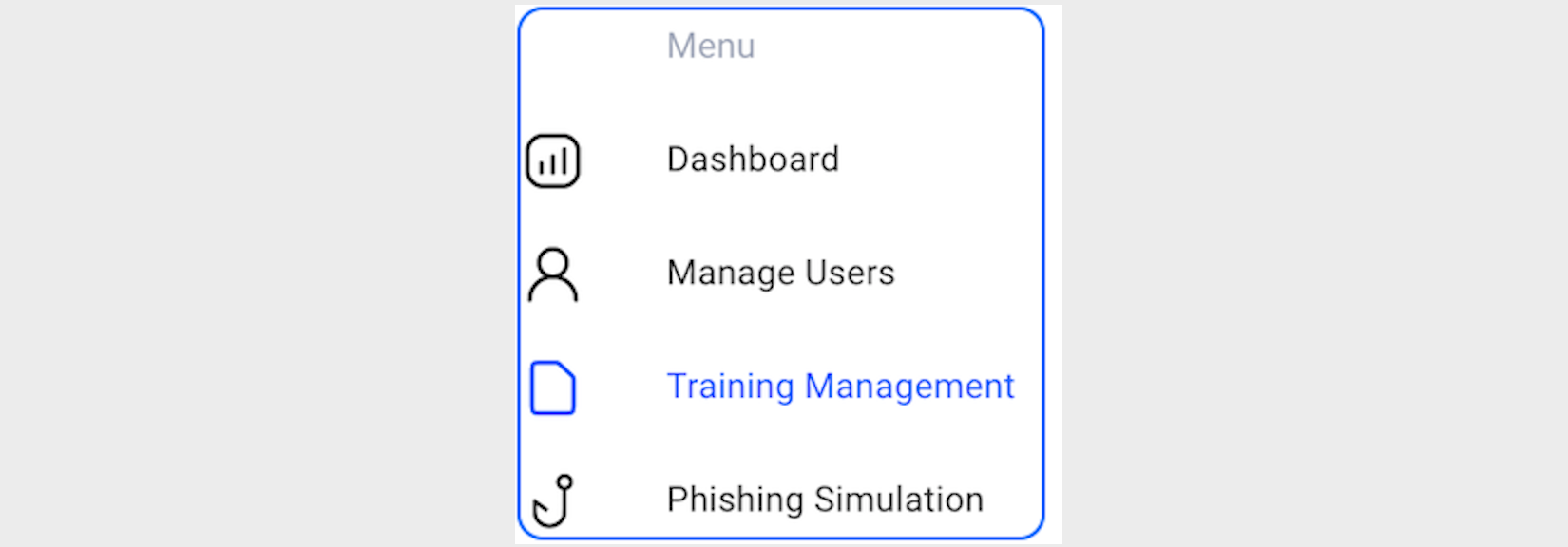
User Training Status
Training Management > Export Button
Download a user-by-user snapshot of Training progress from the top right corner of the User Training Status box.
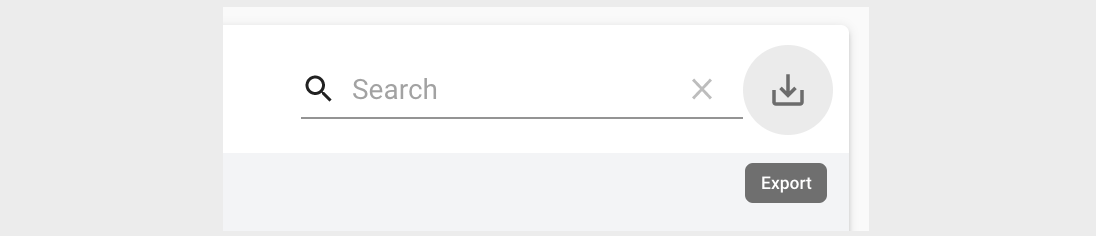
Comprehensive Curriculum Report
Training Management > Send Training Report
You can have a comprehensive report sent to your email by clicking on "Send Training Report" on the left side of the Training Management page:
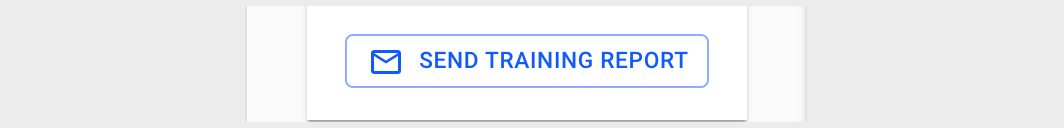
Still have questions? Shoot us a note at Support@infimasec.com!

